Learn a lot in 2 minutes and find your “Aha!” moment.

Instinctively you know when something could be done better or quicker (or cheaper). But finding the solution, that “Aha..!, light bulb or eureka” moment, can be difficult.
EDA Solutions frequently releases short videos, typically around 2 minutes, to illustrate essential functionality or recently released capabilities and concepts in the Siemens EDA Custom IC Design solutions.
We hope these will give you your “Aha..!” moment.
1
/
2
1 Using Calibre Views
2 EZWave results configuration from S-Edit
3 Creating designs with OpenAccess and iPDKs
4 How to configure and run Calibre RealTime
5 Revision control configuration for Custom IC Design OpenAccess designs
6 Using Questa's State Machine window
7 Creating user-defined functions in EZWave
8 The Stacked Wafer Map report
9 Tcl script load order
10 Solido Design Environment integrated with S-Edit
11 Curvilinear aware Physical Verification for MEMS and Photonic ICs
12 Using Keysight RFPro inside Siemens Custom IC Design platform
13 mPower power integrity analysis – analogue flow
14 Marker Shape Recognition for LVS
1
/
2
More video resources

Business related
Discover EDA Solutions’ values and guiding principles, as well as the tools we provide to support customers can help you.
Product related
Custom IC’s require a number of specialist design tools to go from concept through to GDSII tape out. Learn about the IC design flow we offer adn some of the latest capabilities.

 Subscribe to EDA Solutions channel
Subscribe to EDA Solutions channel