Published by Henry Frankland – Latest update: 20/04/2022
ID: TN034
Relevant product(s): Calibre
Operating systems: Linux RHEL 7 and above
Versions affected: 2021.4_33.16
Relevant area(s): Runtime Issues
Summary
The help menu in Calibre provides quick access wide breadth of help manuals for the suite of Calibre tools configuring, as shown in the figure below. Depending on the environment running Calibre the standard C libraries for 32 bit might not be installed. This inhibits the tool’s ability to open the help menus.
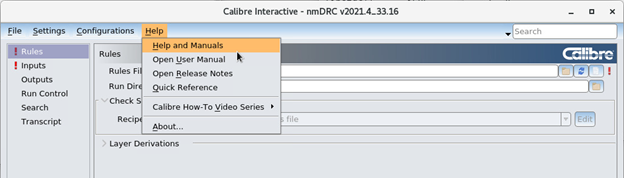
Details
To make the help manuals appear from Calibre install libstdc++.i686:
sudo yum install libstdc++.i686
Then reopen the Calibre tools before opening the help menus again.
If you continue to have this issue, please raise a support ticket.
