Use the SupportHub to raise Support Requests, request PDKs, access technical notes and discover more about our products.

Getting started with SupportHub
An introduction to our support process and resources
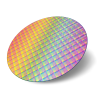
Discover PDK support for Custom IC Design
PDKs are available for all mainstream and many specialist foundries
