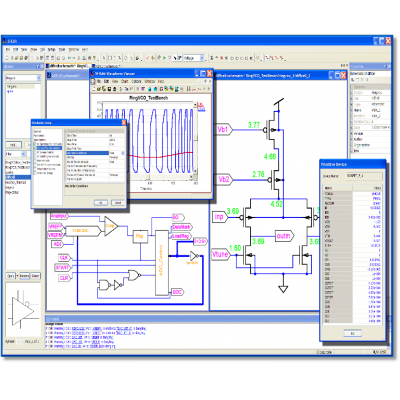ID: TN022
Created: 19/10/2021
Relevant product(s): S-Edit
Operating systems: Linux or Windows
Versions affected: Tanner tools 2021.2 and above
Relevant area(s): Usage / Automation
KnowledgeBase Video description
How to use the ‘Schematic compare’ feature in S-Edit 2021.2 and later.
The ‘Compare’ view is enabled from View menu > Docking views > Compare.

Related product information