Published by Raymond Liu – Latest update: 07/08/2023
Relevant product(s): Licensing
Operating systems: Windows
Versions affected: All
Relevant area(s): Installation
Summary
Installing dongle drivers is supported by the Siemens EDA install tool. However, if the installation fails, driver files can be downloaded and installed manually.
Details
You can download the drivers from the same tool. This guide describes where to access these drivers, and download them. There is also a mirror here where you can download the drivers.
Finding driver files in local storage
The Siemens Install tool has the dongle drivers saved in its directory. Navigate to the install directory and open the folder named pcls. By default, the Mentor Install Program is installed at C:\MentorGraphics\Install
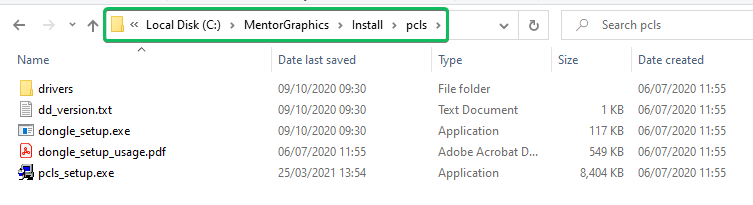
Downloading driver files with Siemens EDA Install
Open the Siemens EDA Install tool. Navigate to the dongle driver download:
Manage Licensing>License Utilities>Licensing Downloads>Dongle Driver
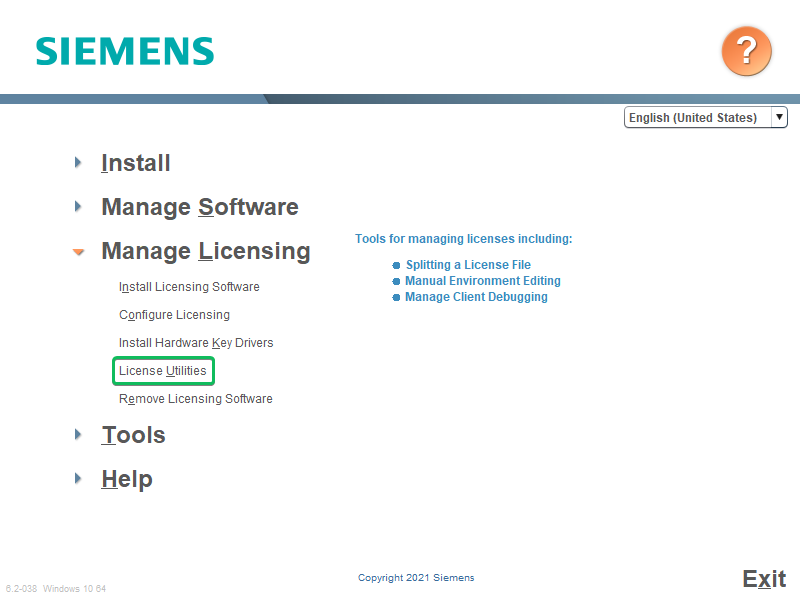
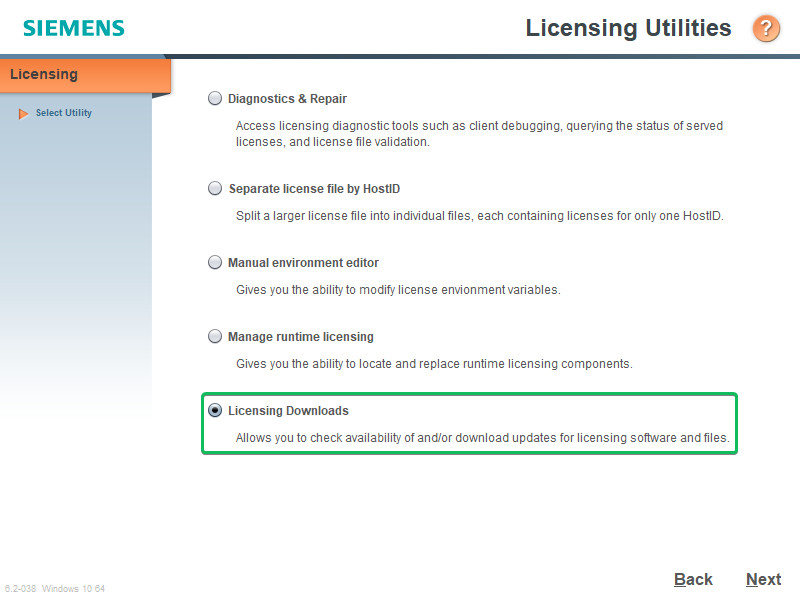
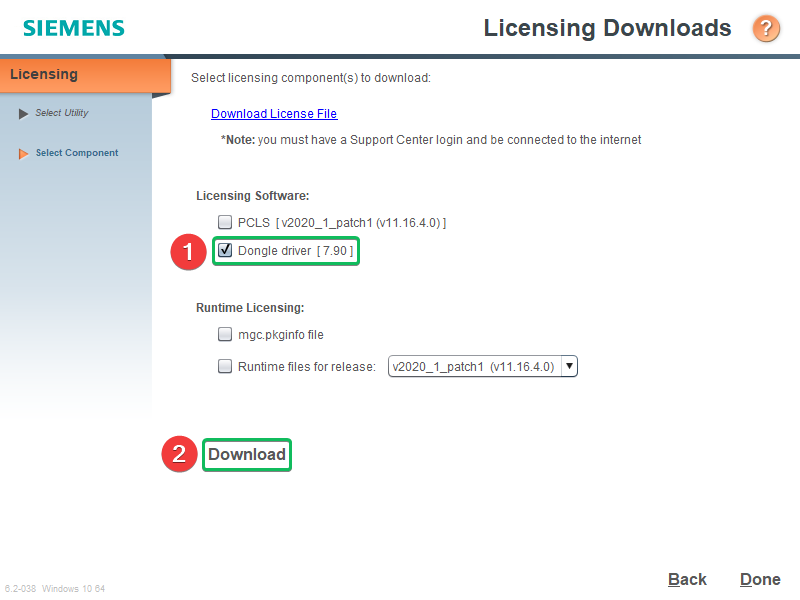
Choose where to download drivers files to and then run dongle_setup.exe.
Download mirror
The driver files can be downloaded from Siemens Support Centre on the Siemens License Server product page under the file FlexNet_Drivers_1.1.19.zip. Find the latest version of Siemens License Server here.
The driver files have also been uploaded by Siemens. To install these drivers, download and extract the v11-14_1-3-2 Dongle Drivers and run hasp.bat. The same download can be found in the technote “Troubleshooting dongle drivers on Windows”.
