Published by Henry Frankland – Latest update: 03/10/2022
Relevant product(s): All FlexNet licensed products
Operating systems: N/A
Versions affected: n/A
Relevant area(s): Licensing
ID: TN046
Summary
The Siemens support portal provides access to download licenses and software that is assigned to a site. This article will cover how to get access to your site when it is not possible due to missing WAC code and the account administrator cant grant access.
Details
Prerequisite
- A standard user account on an incorrect site number or no site at all
Retrieving licenses
- Open siemens support page https://support.sw.siemens.com/en-US/ and login.
- Select the user icon located in the top right-hand corner, as shown in Figure 1
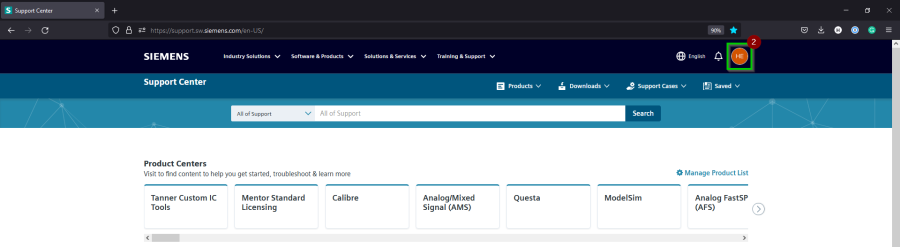
- Then in the new side window select “Your Account”, as shown in Figure 2
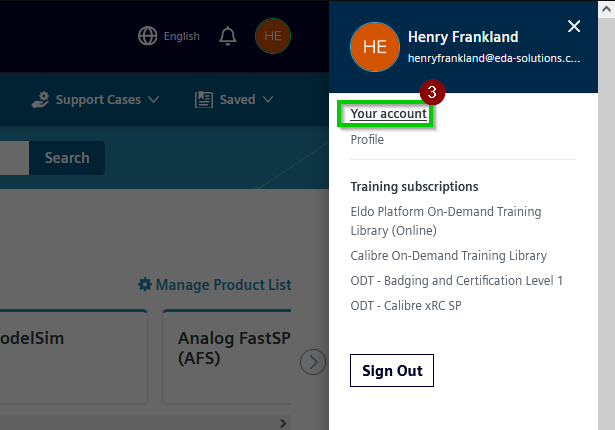
- In the account page that appears, look down the page and select “I need to change/add Support Site”, as shown in Figure 3
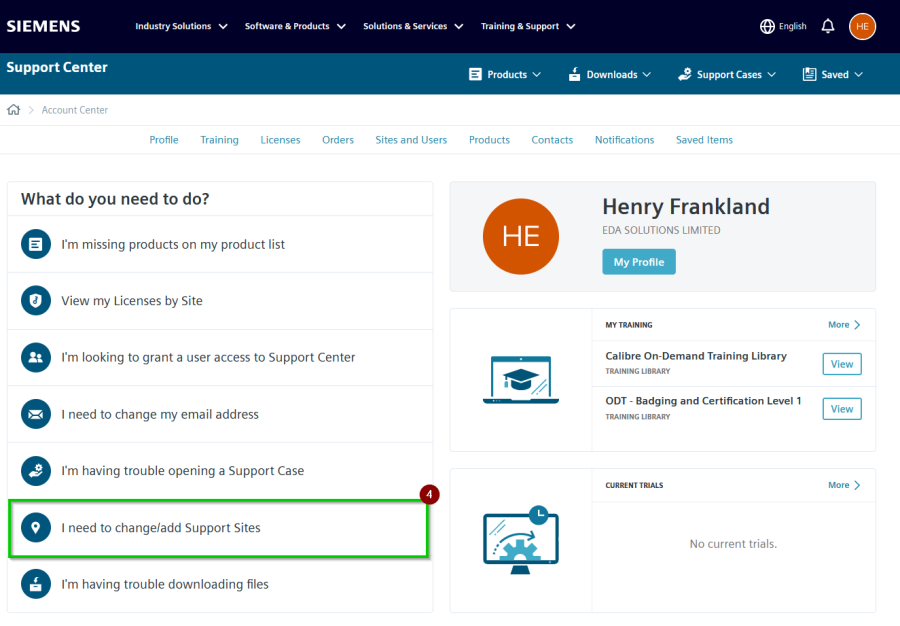
- In the new window select “I want to report I am on a wrong site” at the bottom of the page and follow the onscreen instructions to get your account fixed, as shown in Figure 4
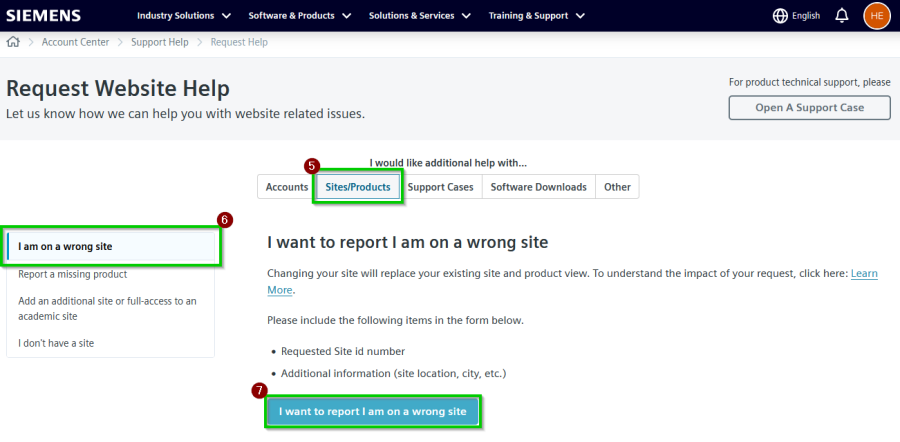
Useful references
https://www.eda-solutions.com/supporthub/supporthub-guide
Attachments
N/A
