When you request a new license, you will need to provide your computer’s HostID (i.e. mac address) to EDA Solutions Sales (sales@eda-solutions.com). You will be sent a license file for that computer.
These instructions explain how to get your hostid using the lmhostid utility.
Step 1: Download and Unzip the utility
Download Galaxy-Get-Hostid.zip here
- The zip file will either be sent by email or made available for download.
- If downloaded from the link above, the zip file will download with an encrypted name, for example: 4d3d1c_677e85a668d941a7b094f51b4512daf6.zip
- Unzip the zipped file.
- The unzipped contents will contain two folders: windows/ and linux/, each with the lmhostid utility. Choose the one appropriate for your operating system.
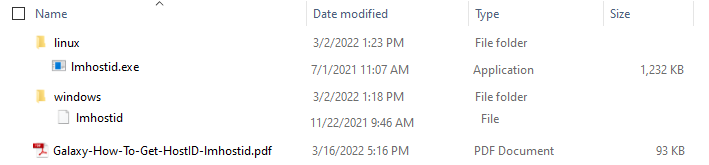
Step 2: Run lmhostid command to get the MAC address
- Open a command prompt or terminal
- Run the command lmhostid
- Example output
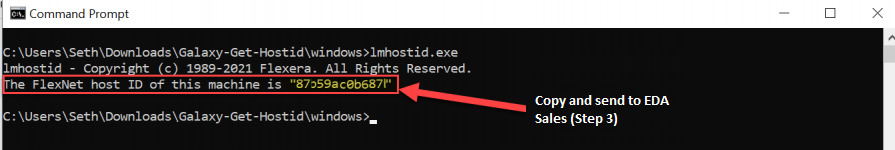
- Copy the values after “The FlexNet host ID of this machine is:” and save for the next step.
- The MAC address will be 12 digit hexadecimal, for example ‘0123456789AB’
- There might be two MAC addresses, like in the example above. That’s OK, just send both.
Step 3: Send the MAC addresses to EDA Solutions
Send the MAC address to sales@eda-solutions.com.
