Published by Henry Frankland – Latest update: 28/03/2022
ID: TN032
Relevant product(s): S-Edit, Ezwave
Operating systems: Linux RHEL 6 and above, Windows 10 and above
Versions affected: 2022.1 and above
Relevant area(s): Automation
Summary
S-Edit has become highly integrated with EZwave in v2022.1. Improved performance of the integration by adding simpler waveform returning functions, such as the DATA(2) function. This note discusses how to use this function in your project.
Details
A new feature in EZWave 2022.1 is the implementation of a new function called DATA(2) which can return waveform data from the results database through simpler notation DATA(‘wavename’,’foldername’).
The DATA(2) function is a specially made function for integrated schematic editor/simulation flows as such it will return nothing if used as part of a “do” file as an argument to ezwave launched from the command line.
| Ezwave results.out -do sctipt_using_data(2).tcl | [invalid] |
Instead, it must be used in an ezwave that was opened from a valid S-edit integration, where the procedure containing the DATA(2) is executed with EZwave by S-edit.
Steps
- Use the DATA(2) function within your desired procedure
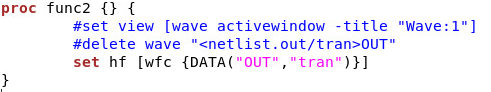
- Open the S-edit Simulation Setup menu for your testbench. Under the General section point to your EZwave script file where it resides on the Linux side
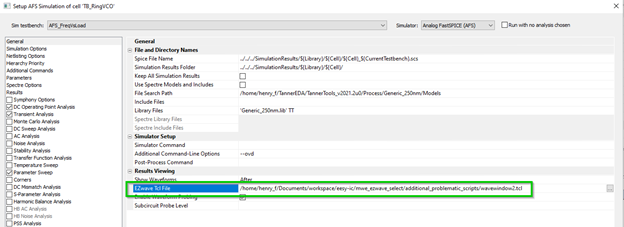
- In the Results section of the simulation setup, call the function defined in the TCL file. Ezwave will then be able to use the DATA(2) function.
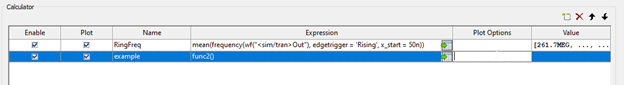
Useful references
Further details on the DATA function
