Published by Henry Frankland – Latest update: 19/10/2021
Relevant product(s): All
Operating systems: All
Versions affected: All, Tanner tools 2015.4 and above
Relevant area(s): Licensing
Summary
Users forgetting to close their tools to return licenses can cause a challenge when you can’t get hold of a license to carry out your work. Flexnet licensing provides the lmremove batch tool to remove licenses from dormant users of a particular license.
Details
Prerequisite
- FlexNet licensing installed
- For Linux, FlexNet tools must be added to the $PATH variable
Windows
The license removal requires two steps:
- Obtaining a list of checked out licenses
- Applying the removal command to a specific entry in step 1
Start with opening a PowerShell and navigate to the MentorGraphics licensing folder (where lmtools resides) “C:\MentorGraphics\Licensing”.
There is a batch only file called “lmutil.exe” in this directory, which has a command argument lmremove that allows the remote revoking of licenses from a user.
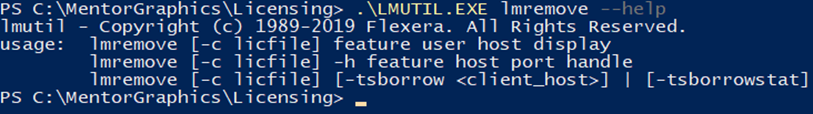
To remove a license from a user:
- find out the licenses currently in use with the following command in PowerShell:
.\LMUTIL.EXE lmstat -c <port>@<ip> -a |
- locate the consumed licenses and the required information
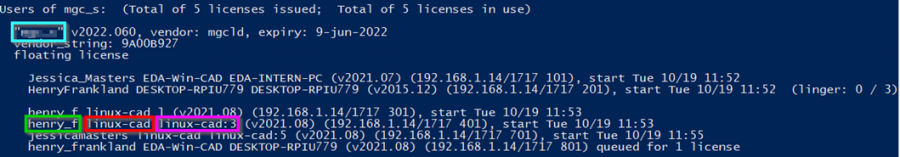
- Then execute the following command to revoke the license
.\LMUTIL.EXE lmremove -c <port>@<license server ip> <feature name> <client username> <client host> <display> |

Linux
The same steps above apply. However, please do not prefix them with “lmutil.exe”, simply call the utility. Example:
$ lmremove -c <port>@<license server ip> <feature name> <client username> <client host> <display> |
Potential errors:
Error ID -52 : Vendor daemon did not respond within timeout interval. Vendor daemon did not respond within timeout interval.
- Solution: wait a minute and then execute the lmremove command again
Useful references
[1] Flexera, “lmremove (in License File–Based Licensing),” in License Administration 2019 R2, FlexNet, 2019, pp. 129–134. Accessed: Oct. 19, 2021. [Online]. Available: https://docs.sw.siemens.com/en-US/product/905395197/doc/DC202102052.release_docs.flexnet_lic_admin.en_us/pdf/?audience=external
Attachments
None
