Published by Henry Frankland – Latest update on 19/08/2021
ID: TN015
Relevant product(s): S-Edit
Operating systems: Linux RHEL 6/windows 10 and above
Versions affected: 2018 versions and above
Relevant area(s): Usage / Automation
Summary
This article aims to provide some notes to improve cross compatibility when handling Open Access (OA) databases from other venders and tanner. OA is a standard for storing information in a hierarchical folder/file structure, venders may change the complexity of information stored to enable proprietary features within their tools which might not be compatible within other venders. Ensuring a number of design considerations are taken can avoid last minute headaches down the road.
Details
Instance naming schemes
S-Edit does not accept forward slashes for names of instances. S-Edit will give design check warnings of forward slashes in instance names being incompatible for writing to database. Forward slashes are used in S-Edit to denote level of hierarchy in the schematic. Attempting to descend into a symbol with the name A/B will result in an error that instance B cannot be found in instance A.
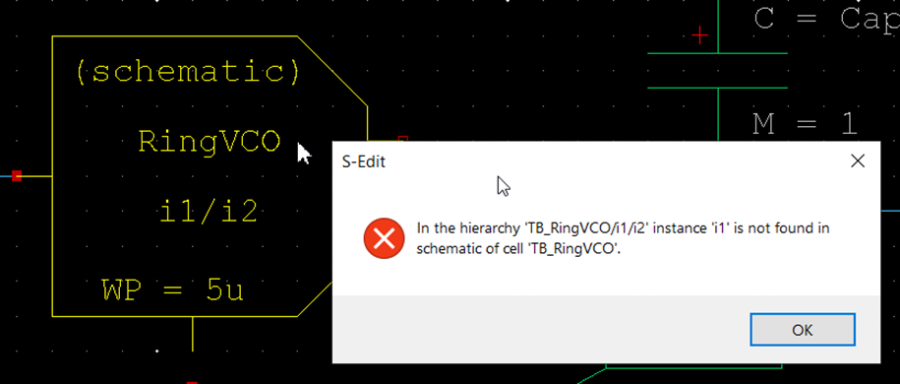
If the situation arises the solution to importing data with such a naming scheme is to create and run a tcl script that loops through the design replacing forward slashes with another characters. Please raise a support ticket here for guidance on this.
Port hotspot
Hotspots in all venders are used to easily connect wires to ports of a device without the need to zoom in. implementation of hotspots differ from vender to vender, S-Edit uses point hotpots scaled to foundry technology settings, while in other vender may have unique shaped large ports that cover a large area.
If care is not taken to ensure the central overlap of wires with ports there will be read in disconnections when the hotspots revert to primitive point.
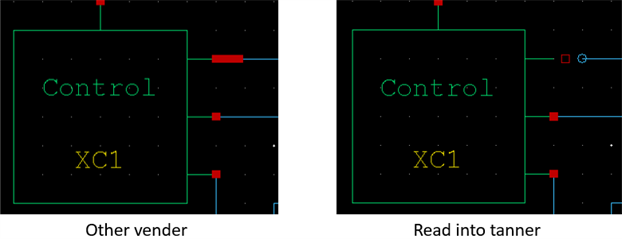
Bus notation schematic
S-Edit can display databases that use square brackets to denote bus connections “[7:0]” initially but it can not save mew changes to a schematic/symbol view that use square brackets. S-Edit will throw invalid character errors.
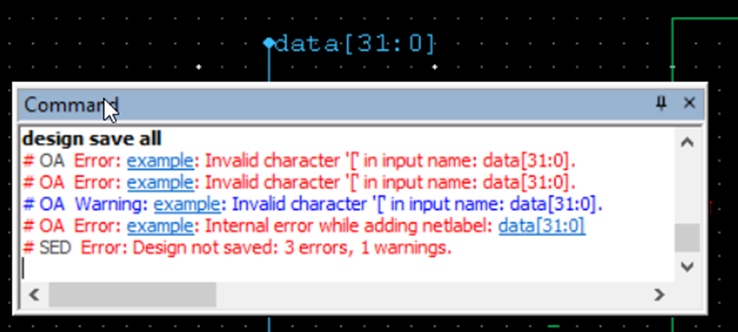
If it is not possible to use chevron brackets to denote busses in the other vender the tools tcl scripting engine can be used to regexp find and replace all ports and labels that use “[7:0]” to “<7:0>”. For guidance or assistance on this please don’t hesitate to contact support by raising a ticket here.
LVS with mixed bus notation
It is not ideal to have mixed bus notation where schematic uses chevron notation and layout uses square brackets notation but for the Calibre Verification this is not a problem. By setting the Calibre variable LAYOUT RENAME TEXT to the regular expression value of “_\\[_<_g” “_\\]_>_g” it is possible to to match port from schematic to layout in LVS without making changes to the source data.
Floating Guard rings
Towards the more advance sub 22nm guard ring parameterized cells from cadence environment are not readable as they are defined by a proprietary API to the vender. To read in designs that have these type of guard rings flatten the guard rings in the other venders tool before read in to L-Edit.
Check and Save
To ensure the compatibility of a schematics coming from S-Edit ensure to perform the design check on the schematics and then save. This can be performed from (Tools menu > Design Checks), then select the scope of the check.
