Published by Khalid Teama – Latest update on 22/7/2021
ID: TN009
Relevant product(s): Calibre, L-Edit
Operating systems: Linux RHEL 7 and above
Versions affected: All
Relevant area(s): Usage
Summary
In a design group setting, it is recommended that all designers use the same settings throughout the project so to avoid discrepancies. One method to ensure coherence is to use runsets, which load Calibre settings. This can be further automated with the introduction of environment variables to auto load runsets upon Calibre invocation. This article discusses this feature standalone and from L-Edit.
Details
To automatically load a runset when Calibre is invoked, please set any of these environment variables in your OS or Calibre environment, depending on which Calibre verification tool you wish to use. You may also use some of these variables to specify a list of possible runsets:
| Variable | >> | Description |
|---|---|---|
| MGC_CALIBRE_DFM_RUNSET_FILE | Sets the Calibre Interactive DFM runset. | |
| MGC_CALIBRE_DFM_RUNSET_LIST | Populates Calibre Interactive DFM runsets in the Load Runset File dialog box and opens the Load Runset dialog at startup. | |
| MGC_CALIBRE_DRC_RUNSET_FILE | Sets the Calibre Interactive DRC runset. | |
| MGC_CALIBRE_DRC_RUNSET_LIST | Populates Calibre Interactive DRC runsets in the Load Runset File dialog box and opens the Load Runset dialog at startup. | |
| MGC_CALIBRE_LVS_RUNSET_FILE | Sets the Calibre Interactive LVS runset. | |
| MGC_CALIBRE_LVS_RUNSET_LIST | Populates Calibre Interactive LVS runsets in the Load Runset File dialog box and opens the Load Runset dialog at startup. | |
| MGC_CALIBRE_PERC_RUNSET_FILE | Sets the Calibre Interactive PERC runset. | |
| MGC_CALIBRE_PERC_RUNSET_LIST | Populates Calibre Interactive PERC runsets in the Load Runset File dialog box and opens the Load Runset dialog at startup. | |
| MGC_CALIBRE_PEX_RUNSET_FILE | Sets the Calibre Interactive PEX runset. | |
| MGC_CALIBRE_PEX_RUNSET_LIST | Populates Calibre Interactive PEX runsets in the Load Runset File dialog box and opens the Load Runset dialog at startup. | |
| MGC_CALIBRE_XACT_RUNSET_FILE | Used in Calibre Interactive xACT to pre-populate the Recent Runsets and Recent Text Files lists in the File menu, and the Load Runset Files dialog box. |
Setting Calibre environment variables from L-Edit
In the Calibre toolbar in L-Edit (View > Toolbars), select the spanner icon shown below (Setup Calibre Connection):

Then simply add the environment variable and its value as shown in the dialog box below:
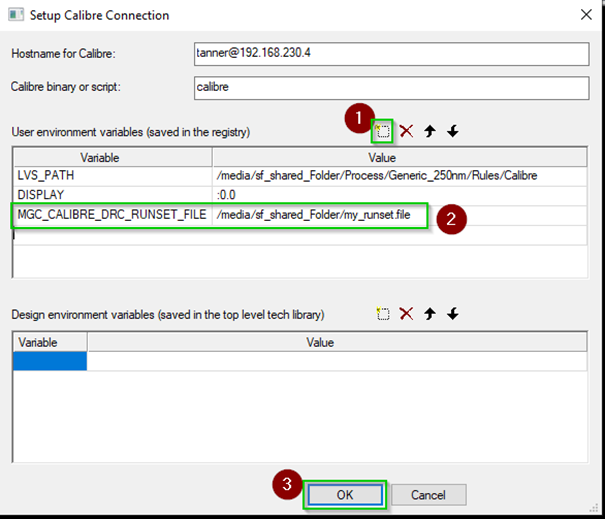
Useful references
[1] Calibre Interactive’s User Manual, Loading Runsets on Invocation: https://docs.sw.siemens.com/en-US/product/852852053/doc/DC202106027.docs.calbr_interactive_user.en_us/html/id876e52ea-a787-4016-9d22-9322825b4e1a
[2] Calibre Interactive’s User Manual, Environment Variables for Calibre Interactive: https://docs.sw.siemens.com/en-US/product/852852053/doc/DC202106027.docs.calbr_interactive_user.en_us/html/idcd2a4a13-e10a-4ee5-af62-ac195dd33c30
